Enliven your stage performance with video mapping
- iMusician
- 30 October 2018, Tuesday

Captivate your audience through the power of video mapping. With a visual animation synergising with your music, your live performance will become a thrilling immersive journey.
By Séverine Hyvernat, from HeavyM.
Among the many tips we have given you on how to promote your concert, communicating with the audience is one of the basic ones. Did you know that an original staging enhances your audience’s experience and gives them great memories to treasure? If you have ever thought of livening up or decorating your performance place, but haven't taken the plunge because of a lack of time or resources, look no further! A solution exists that creates a surprising visual result: video mapping.
Video mapping is a technique where videos and animations are projected on walls and other objects using a video projector. Thanks to this technology, the audience is immersed at the centre of a powerful and vibrant universe! More and more musicians and DJs are opting for this visual atmosphere as it magnifies their performance and enhances the sensory experience of their audiences.
Once only reserved for those in the know, video mapping has become available to the masses as technology has simplified. Many of the big not-to-be-missed musical events in 2018 are making use of it. The French company HeavyM has created a software for both amateur and professional use where no particular skills in the field are required other than an eagerness to create an original visual ambience.
To find out more about this innovative tool that allows us to quickly adapt and project visual images onto the space where musicians perform, we met Arnaud Berthonneau, one of the founders of HeavyM. Marketing its software since 2016, the HeavyM team now offers the simplest of solutions for turning a musical event into an immersive visual experience.
Arnaud took us step by step through the process of transforming a stage into something unique with the use of video mapping:
1. Exploit the location
Video mapping creates a unique atmosphere based around the characteristics of your setting. Consider which surfaces and objects lend themselves to visual animations and then metamorphose them: a large wall is an ideal canvas for drawing; columns reappear as sparkling lights; a vaulted ceiling is transformed into the milky way ...!
Here we see several illuminated blocks created with just one video projector and the HeavyM software

2. Add decoration to increase the immersive experience
You can make your staging even more eye-catching by adding decoration onto the projected surface. It does not matter what the surface is made of, as long as it is light in colour. Geometric origami-like shapes are always a great choice with a huge visual impact. To start simple, we recommend the Olga triangles kit and the Papertrophy origami animals.
3. Choose the right projector
The quality of the projector is vital. For the best results, be sure to choose a projector that is the appropriate size for the venue, otherwise the visual effects won't completely cover the staging. Also, take care to position it so it is both at the correct height and stable. Here is a professional guide to choosing the best projector.
4. Use your computer
A standard computer (Mac or Windows OS, laptop or desktop) is all you need to create and execute projections with video mapping software. HeavyM is available for both standard PCs and Mac.
5. Set the mood
It's up to you to be imaginative about creating an atmosphere that will enhance your performance. Your visual animations will set the tone of your live appearance while captivating your audience. There are thousands of free videos on sites such as Beeple and Volumetricks. But if you are in a hurry, the HeavyM software also offers a huge library of ready-to-use content. Just browse the catalogue and you'll come away happy!
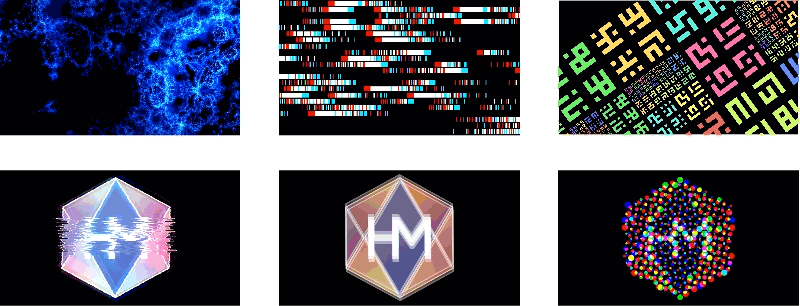
6. Project videos in all shapes and sizes
Thanks to video mapping, you can quickly and easily project your videos onto a square, a circle, several triangles... all shapes are potential surfaces for projections. The possibilities are endless! All you have to do is draw the contours of the surface into the software, drag and drop the video and then the software projects it.
HeavyM software adapts a video in one click:
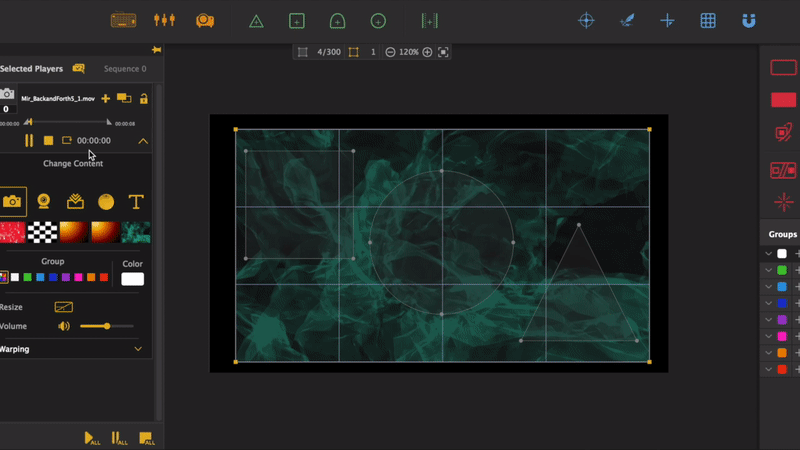
7. Synchronise visuals with sound
Carefully synchronising your video projections with your music will make a huge difference to the overall result, having an impressive impact on your audience. Depending on the size of the bass or treble, you can alter the appearance of different shapes to add impetus to the soundtrack: the visual effect created is magical!
The HeavyM interface automatically syncs the projection with the music and lets you change your settings easily while you are playing.
HeavyM completely demystifies video mapping with a simple software that gives professional appearance.
Try it for free - give a free rein to your imagination and surprise your audience with breathtaking scenography!



