
Deezer for Creators (ex-Deezer Backstage) is an app that allows artists, labels, providers, and managers access to Deezer's artist profiles and rich analytic information. This interface aims to empower you - artists, labels and creators - to better understand your fans and listeners and to get you to the next level. Deezer for Creators is available both on mobile and desktop for artists, managers and podcasters and provides, as it was for Deezer Backstage, analytical performance data and in-depth insight into your streams. In this guide, we’ll tell you everything you need to know to get started with Deezer for Creators.

In this guide, we’ll tell you everything you need to know to get started with Deezer for Creators.
Why should I set up an artist profile on Deezer?
Deezer for Creators is an essential tool to help artists, labels, and managers on their musical journey. Here you can edit your artist profile, add a biography (in your chosen language or multiple languages), and connect your social media links. You can even add a status to keep your fans up to date with what’s going on in your world.
Deezer for Creators compiles different analytical tools to optimize your performance by diving into your listening data. The app monitors and provides streaming data and performance on a daily, weekly and monthly basis - a level of in-depth information that helps paint a picture of who is listening to your music so you can understand your audience and their demographics. You can also check out the most-streamed tracks to help you decide on your next single or even the next video you should shoot.
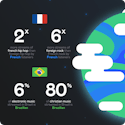
You can also discover the different locations in the world where your music is performing best. This is incredibly useful when it comes to planning a tour. If you really want to nerd-out on the data, Deezer For Creators also offers a “Live Data” module, allowing you to follow the streams of your latest content in real time.
To get started, you’ll need to claim your Deezer for Creators profile. We’ll talk about that in the next section.
How to set up your Deezer for Creators and artist profile
Requesting your Deezer for Creators account is simple. Go to Deezer for Creators and click on the red button “Request Access”.

You’ll then be asked if you’re the artist, label, provider, or manager. If you’re an artist, then click on artist.
You will need to fill out some additional information:
- Artist Name
- Email address
- One of your digital UPCs (this is the UPC/EAN — also called barcode — of your release(s))
- Your Label
- Your Distributor (if that’s us, you can add iMusician Digital)
- Your Distributor email address
- Your Facebook Page URL
- Your Instagram Page URL
- Your Twitter Page URL
Once it’s all ready to go, click on the red button labeled “Submit”. You’ll have to wait a few days for approval. Once approved, you’ll then receive your login details in an email from Deezer.
How To Update Your Artist Profile on Deezer

Once you’ve gotten approved and received your email from Deezer with your login details, you can access Backstage to personalize your profile, analyze your stats, and curate playlists.
Now that you’ve gotten approved, you can start personalizing your profile. Here’s a little bit about each section:
- Your Profile Picture: This is the image that listeners will see when they find your profile. Profile pictures must be square, at least 500px x 500px. They should also be less than 3Mb.
- Your Biography: Tell the story of you or your band — and with Deezer, you can write in several languages, such as English, French, Portuguese, Chinese, German, and more. Also, there’s no character limit, so let your imagination run wild.
- Your Social Media Links: After fans have discovered your music, they’ll want to connect. Make sure you let them know by sharing your social media links.
- Your Status (64 characters max): This is a great way to add a short message and build up hype for a release….. Hey people, my new single is out in two weeks!

Once you’ve made your artist page look as professional as possible, click on “Publish”. Be patient; it can take a few hours for updates to get published on the site and seen online by everyone.
Your profile can also be used to check your stats. The important data points you’ll want to keep a track of are: your monthly listeners, streaming figures, playlists features, and track saves – to name just a few.

If you’re part of a group, you can also add your bandmates in the User Manager Section. This feature comes in handy for artist managers, too.
Tips on how to set up your Deezer profile
You can get your profile up and running with just an avatar — but if you want to get the most out of your Deezer profile, take a look at a few of these insider tips:
- Profile Picture: This is the image all your potential new fans will see first — make it special. Choose something that reflects your personality or brand. Is the music fun and energetic? Choose something playful. Is it more dark? Choose something a little moodier.
- Biography: This is your chance to tell fans your story. This doesn’t mean they need to know every minor detail, but it should shed light on you or your band: your past, present, and aims for the future. Help fans understand who you are and where you’re coming from. Do you have a recent release? Mention it. Review in a magazine? Include a few lines from that! Remember, your text should not violate Deezer’s guidelines regarding the use of hate speech, plagiarism, or discrimination.
- Artist Playlists: Playlists are a great tool for connecting with your fans in a different way. As well as pushing to get your music featured on them, you should have a go at creating your own, too. This is an essential part of building a strong playlist strategy. As you’ll find out in Chapter 4, playlists are the lifeblood of Deezer, or any music streaming platform.
- Status Update: If you have news to share with your fans, this is the place to do it. Tell them about a new release, a new collaboration, a playlist you’ve been featured on, or a podcast you were interviewed for. A steady flow of content helps keep your audience attentive.
Now you’re all set up, let’s check out how playlists work and how to use them to build your audience!

Ready to get your music out there?
Distribute your music to the widest range of streaming platforms and shops worldwide.

